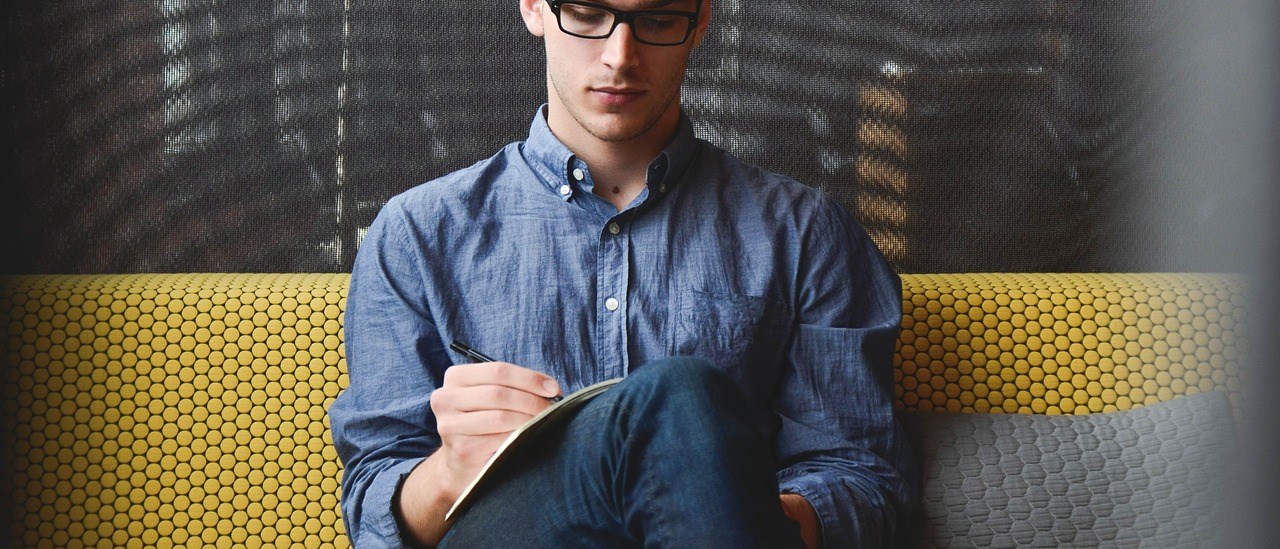What is Docker?
Docker is a new way of shipping code or an application into a containerized fashion that is both fast and convenient as well as easy to work with.
Docker Terminology
Docker Hub – Place hold to upload and download docker images from the internet free for you to use.
Docker Image – Where the magic starts, Built with a Docker file, uses a baseline operating system and further lets you predefine steps to be run or executed.
Docker Container – When your Docker image is build, you simply run your Docker image in a container ready to be interacted with.
Overview of how it works
Docker works in terms of containers and images. You first need to determine which image you want to use, which is similar to a operating system to use which becomes your base image.
Docker Images:-
Lets say we wish to use a Centos image for our docker container, once we are happy with our Docker image, we then run this application in what is known as a container.
To build your Docker image, Docker uses a Docker file that contains all your steps your application will need.
Each task or step within your Docker file is easy and simple to read which keeps it extremely simple.
Docker uses a layered file system which means every task is incremented so that if you add one step and rebuild your image, it literally takes seconds and doesnt build from scratch
Allow you to ship your work, developers simply download and just literally run your container, all the dependencies take care of themselves
You can predermine what you want your image to do, copy files, make directories or anything you can think of that your application might need
Docker Container:-
Once your Docker image is built, it is then ready to be used and interacted with.
A Docker Container interacts with a Docker Network adapter that bridges with the host network.
You are able to forward host ports with the Docker Container for the apps that run inside.