testing interviewing
testing
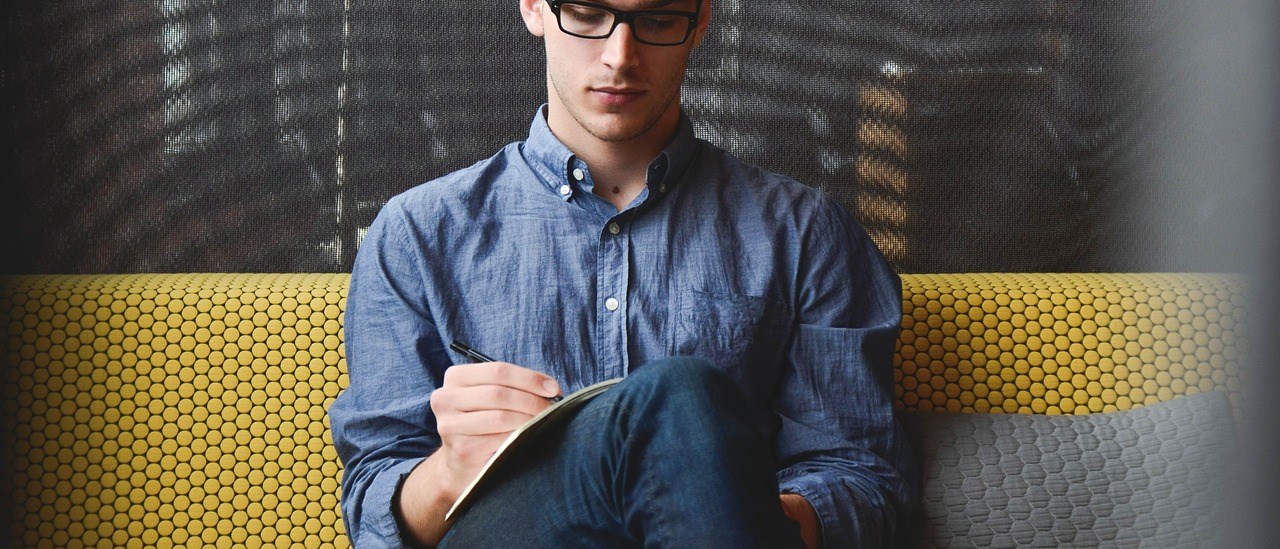
testing
Operator Description Example + Addition Adds values on either side of the operator. a + b = 30 – Subtraction Subtracts right hand operand from left hand operand. a – b = -10 * Multiplication Multiplies values on either side of the operator a * b = 200 / Division Divides left hand operand by […]
What is Docker? Docker is a new way of shipping code or an application into a containerized fashion that is both fast and convenient as well as easy to work with. Docker Terminology Docker Hub – Place hold to upload and download docker images from the internet free for you to use. Docker Image – […]
Running your first vagrant node. Requirements and setup:- Im using Centos OS 7 and Oracles virtualbox. Vagrant.configure(“2”) do |config| config.vm.box = “centos/7” config.vm.hostname = “mycentosmachine” config.vm.network :private_network, ip: “192.168.0.42” end
Compute Amazon EC2 (Elastic Compute Cloud) Amazon Elastic Compute cloud is a web service that provides resizable compute capacity in the cloud, it allows organizations to obtain and configure virtual servers in Amazons’s data centers. Organizations can select from a variety of operating systems and resource configurations from memory, cpu, storage etc. AWS EC2 allows […]
How to make a dictionary: names = { “name”: “James”, “name:, “Barry”, “name:, “Sarah”, “name”, “Amanda” } Looping over these elements, keys they are called. peoples = { “name”: “James”, “name:, “Barry”, “name:, “Sarah”, “name”, “Amanda” } for keys in people: print peoples[keys] How to divide in python a = [0, 1, 2, 3, 4, […]
Node.js is a JavaScript runtime built on Chrome’s V8 JavaScript engine. Node.js uses an event-driven, non-blocking I/O model that makes it lightweight and efficient. Node.js’ package ecosystem, npm, is the largest ecosystem of open source libraries in the world. In this article we will explain the steps of installing node.js and npm in CentOS. Step […]
About Configs to run vagrant:- Bridged How to add DHCP How to add IP Static config.vm.network “public_network”,bridge:”your adaptor name “, ip: “192.168.0.42”
Create a new Git repository git init Inspect the contents of the working directory and staging area git status Add files from the working directory to the staging area git add Show the difference between the working directory and the staging area (the commit HEAD) git diff Permanently store file changes from the staging area […]
Intro This page is mainly for my notes when I haven’t done git in a while, more than an actual tutorial. Prerequisites Choose which git provided you wish to go with, I went with bitbucket. You should have git installed at this point. Change into the top level directory , if my git repository is […]