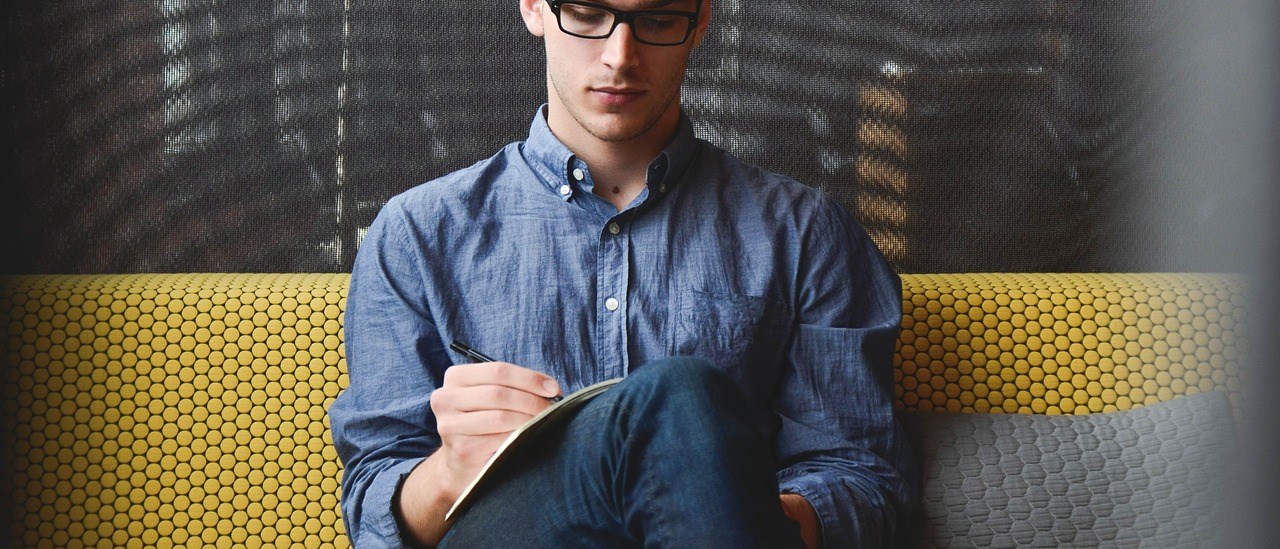Create a new Git repository
git init
Inspect the contents of the working directory and staging area
git status
Add files from the working directory to the staging area
git add
Show the difference between the working directory and the staging area (the commit HEAD)
git diff
Permanently store file changes from the staging area in the repository
git commit
Show a list of all previous commits
git log
Show recent commit.
git show HEAD –
Reset all local working commits to the commit version
git reset HEAD –
If you committed a file and make changes you wish to take back.
git reset HEAD <FILENAME> –
Discard any changes and be at the latest update in the HEAD.
git checkout HEAD –
Checkout only the file.
git checkout HEAD <FILENAME>
Resets to the previous SHA ID from the git log command
git reset SHA_ID
Show remote urls
git remote -v
Show both local refs and remote references
git show-ref
Setting your username and email – so that git knows who you are when commiting
git config –global user.email “user@hotmail.co.uk”
git config –global user.name “the users desktop”